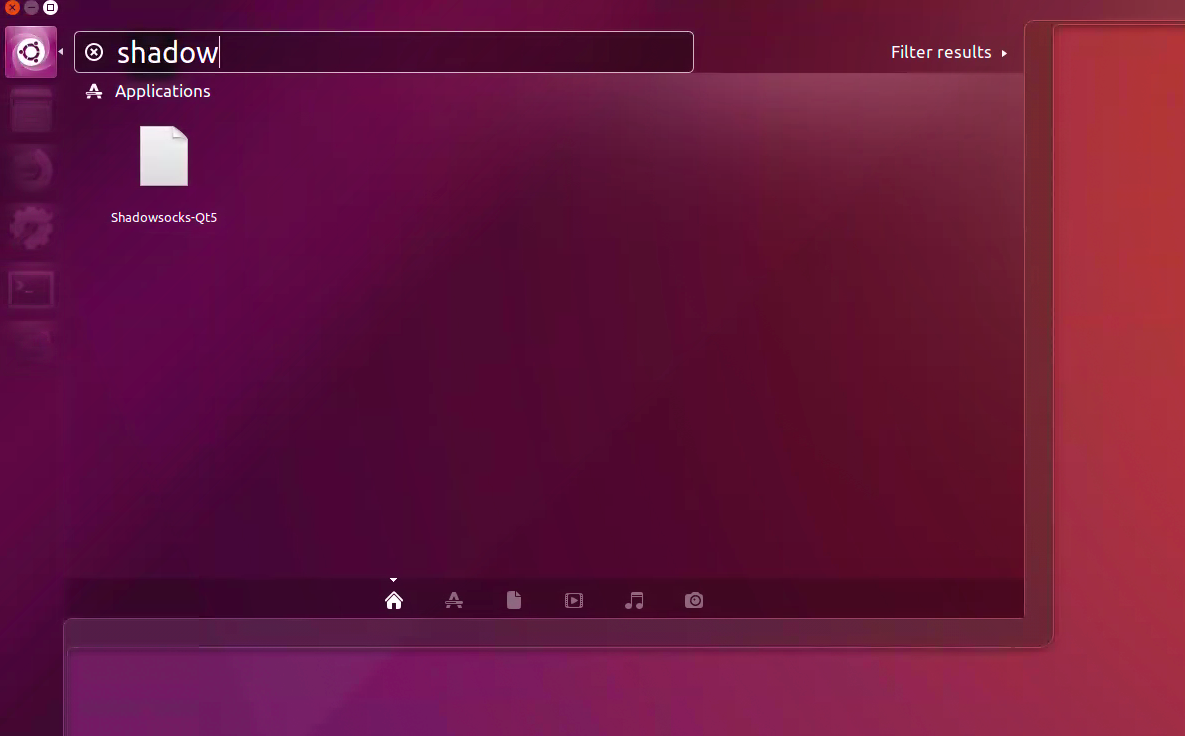Ubuntu系统下安装管理多个版本gcc
Ubuntu系统默认的是gcc 4.8版本:
1 | gcc -v |
安装4.9, 6.2版本:
1 | sudo add-apt-repository ppa:ubuntu-toolchain-r/test |
显示和选择使用版本:
1 | sudo update-alternatives --config gcc |
Ubuntu系统默认的是gcc 4.8版本:
1 | gcc -v |
安装4.9, 6.2版本:
1 | sudo add-apt-repository ppa:ubuntu-toolchain-r/test |
显示和选择使用版本:
1 | sudo update-alternatives --config gcc |
首先安装支持库1: 1
npm install hexo-diagram --save
可能会出现问题: 1
npm WARN deprecated phantom@0.7.2: v1 is no longer maintained, please upgrade to v2.0+ as soon possible.
导致运行时出现问题: 1
2
3
4
5hexo s
Hexo Diagram Filter
{ diagramFolder: '/Users/luohanjie/Documents/Dropbox/Blogs/source/diagrams' }
Generate: [flow]Robotics/SCARA型机械臂工作区域边界计算方法-diagram-0.png
phantomjs-node: You don't have 'phantomjs' installed
解决方向: 安装最新版phantomjs 1
npm install phantomjs -g
但是运行时可能会出网络问题: 1
phantom stdout: NETWORK_ERR: XMLHttpRequest Exception 101: A network error occurred in synchronous requests.
可以通过关闭web-security解决2。将node_modules/hexo-diagram/generators/factory/phantom.js部分代码修改为:
1
2
3
4options = { 'web-security': 'no' };
return function (type, code, output, callback) {
phantom.create({parameters: options}, function (ph) {
问题解决。
在使用apt-get安装shadowsocks-qt5时1,由于源的版本太老,很多新的协议都不支持。为了支持新的协议,需要自己编译。本文主要参考了这篇文章2。
1 | wget https://botan.randombit.net/releases/Botan-2.3.0.tgz |
1 | git clone https://github.com/shadowsocks/libQtShadowsocks |
1 | sudo apt-get install cmake qtbase5-dev libqrencode-dev libzbar0 libappindicator1 libzbar-dev |
然后就可以在Ubuntu下找到编译好的shadowsocks-qt5了。