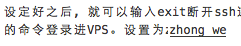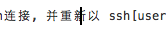令MWeb支持Mathjax自动公式编号
在/Applications/MWeb.app/Contents/Resources/PreviewAsset/MathJax/config/TeX-AMS-MML_HTMLorMML.js中添加
1 | MathJax.Hub.Config({TeX:{equationNumbers:{autoNumber:"AMS"}}}); |
然后就可以使用: \[\begin{equation} \label{e1} a = b + c \end{equation}\]
引用(\(\ref{e1}\))