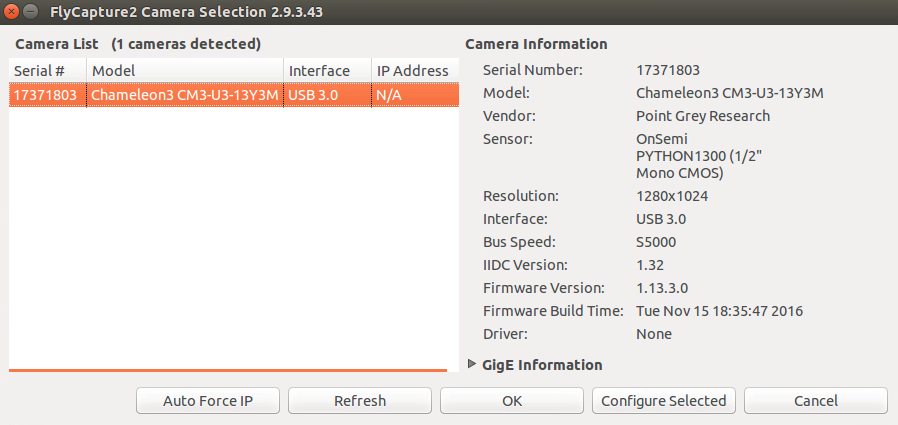Hexo Next主题的一些优化
选择 Scheme
在主题_config.yml文件中修改scheme: Pisces的值。
菜单设置
在主题_config.yml文件中修改:
1 | menu: |
代码高亮
在网站_config.yml文件中,设置auto_detect: true。
开启第三方评论
到disqus注册一个账号,并且Set up disqus on a new site。这时需要Choose your unique Disqus URL,记下你填下的disqus_shortname,在网站_config.yml文件中添加:
1 | disqus_shortname: your-disqus-shortname |
如需取消某个页面的评论,在md文件的front-matter中增加[^7]:
1 | comments: false |
社交信息
网站_config.yml文件中添加:
1 | since: 2016 |
自定义字体
编辑主题的 source/css/_variables/custom.styl文件,新增变量:
1 | $font-family-headings = Baskerville, Georgia, "Liberation Serif", "Kaiti SC", STKaiti, "AR PL UKai CN", "AR PL UKai HK", "AR PL UKai TW", "AR PL UKai TW MBE", "AR PL KaitiM GB", KaiTi, KaiTi_GB2312, "TW\-Kai", Lato, "PingFang SC", "Microsoft YaHei", sans-serif, "Times New Roman", serif; // 标题,修改成你期望的字体族 |
其他的可参看base.styl文件。
将侧边栏头像修改为圆形1
修改_sidebar.styl,增加两段程序:
1 | .site-author-image { |
http://fancyluo.com/2015/09/18/2015-09-18-hexo-next-update/↩︎